Q. How do I install Adobe Digital Editions on my Mac computer?
Answer
Last Updated: Jun 22, 2015 Views: 2487
Answer
Last Updated: Jun 22, 2015 Views: 2487
What you need
- A computer with Mac OS 10.8 (or newer). For Windows PC, see here.
- A supported browser, like Safari 4 (or newer), Firefox 3 (or newer), or Chrome
To learn more about what you need to install ADE, please see Adobe's system requirements.
How to install
- Visit the Adobe Digital Editions website, then click Download now.
- Click the download link for the version of ADE you need (Macintosh).
- Open (mount) the DMG file, then open the Digital Editions 3.0 Installer.
Note: You may have to control-click on Digital Editions 3.0 Installer, then click Open to run the installer.
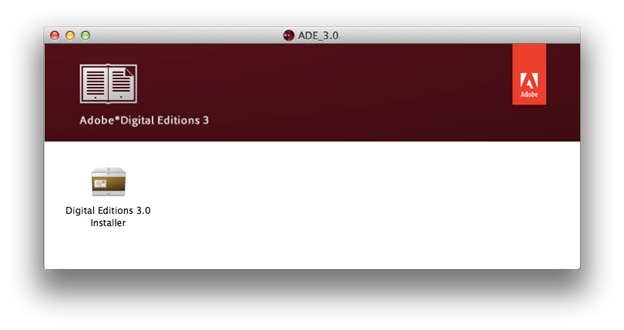
- Follow the prompts in the setup wizard to complete the installation.
- If ADE was previously installed, you should get an option to MIGRATE DATA from the old install to this new one.
Migrating data imports your old eBooks into the new ADE. - If you currently have an older version of ADE installed, you'll get the option to remove it.
We recommend you remove the old ADE to avoid confusion and possible download errors. - Click Done to exit the setup and launch ADE.
If this is your first time using ADE, please complete Adobe authorization.
Note: If you've had ADE on your computer before, you shouldn't need to reauthorize it with your Adobe ID. However, if you have trouble downloading or transferring eBooks, try clearing your Adobe ID, then reauthorizing ADE.
Instructions from Overdrive
Was this helpful? 1 6
